Updated site: https://discuss.88.io/t/88-io-android-app/431
Introduction
Until mobile web apps have the same power and access as mobile native apps, we will need native apps (running on the OS directly) to help our web apps (running inside web browsers).
This Citizen Synergy Android App is native app designed to be used by different web apps so that they can run commands and access data not available inside web browser to the web apps.
Source Code
https://repository.88.io/contacttrace/citizensynergy.apk
Download
https://citizensynergy.com/citizensynergy.apk
Releases
https://discuss.contacttrace.com.au/t/citizen-synergy-android-app-releases/187/2
License
https://web.contacttrace.com.au/licenses/
Projects
This app is currently used by the following projects:
- virtualvaccine.me
- itransport.me
Functions
- It collects data (including GNSS, Wifi, Bluetooth etc.)
- It can store collected data on the Phone
- It can send collected data to Private Server and optionally to Public Server
Installation
- Goto https://citizensynergy.com/citizensynergy.apk using any browser on your Android phone.
- The citizensynergy.apk file will be downloaded into the Download directory on your phone.
- Click on the file in your file manager to install.
Checksums
Confirm the checksums of the download .apk file with the checksums for that release published at
https://discuss.contacttrace.com.au/t/citizen-synergy-android-app-releases/187/2
Most Android file managers will tell you md5, sha1 or sha256 checksums of a file (if you look under the properties of a file). You only need to compare one of those to make sure it is the same as the corresponding published checksum.
Permissions
Depending on the android phone you have and the version fo android running on it.
You will be asked to give the Citizen Synergy app the following permissions:
- Access device location – While using this app
- Acees photos and media – Allow
Usage
The Citizen Synergy Android App is a simple 2 page app and is usable immediately once install.
Main Page
The Citizen Synergy Android App has already been pre-configured with sensible defaults.
You just need to press one button to turn ON the service after installation and the default values will enable private logging of data onto your phone ONLY.
The Main Page is their to allow you to to customise its operation for your individual requirement.
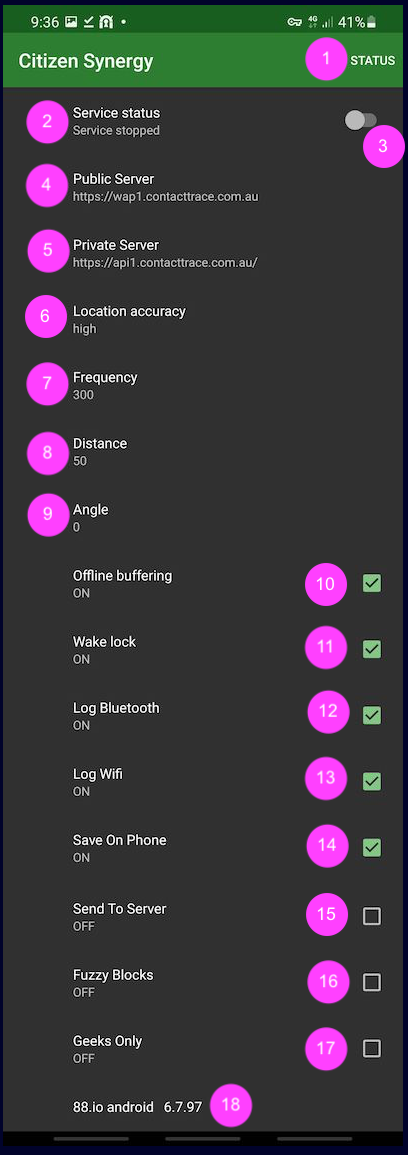
- Click on History to see what the app is has been doing in real-time.
- Service Status indicates whether the logging service is currently running.
- On Off Button to control the running of the data logging service.
- Public Server address to send data to if "Send To Server" is turned on.
- Private Server address to send data to if "Send To Server" is turned on.
- Location accurcay should be set to high to use satellite signals but can be lowered to reduce battery drain.
- Frequency of logging should be every 300 seconds or less in offensive mode and 1800 seconds or more in defensive mode.
- Distance between logs should be 50 metres or less in offensive mode and 100 metres or more in defensive mode.
- Angle can be set to 0 if fine grain plotting of your track around corners is no needed.
- Offline Buffering should be on to allow logging of data even if you do not have internet conneection.
- Wake Lock allows the app to stay wake to log data so should be on in most cases.
- Log Bluetooth should be on during offensive mode to detect bluetooh devices and other COVID apps near you.
- Log Wifi should be on during offensive mode to better locae you position indoors.
- Save On Phone should be on all the time so you have a record of the environment you are in and you have been through.
- Send To Server if you want the data you have collected to be sent to the Fiduciary Exchange in real-time (you to create a Guest Alias in Personal Map first).
- Fuzzy Block can be turned on if "Send To Server" is turn on, so all data sent to the server will be fuzzified into a bigger time and distance block.
- Geeks Only should be turned on ONLY if you know what it means – you will be helping to process other people’s data.
- Version number of the software you are using, since it does not check version for privacy reasons you need to check yourself.
Everything is about trading off battery consumption and data capture volume, during an outbreak bring a power bank so you can gather as much data as frequently as possible.
History Page
From the History page you can see the type of information being logged on your phone.
On some phones, even if you have turned Bluetooth logging on, Bluetooth signals are NOT logged when the screen is off (e.g. like in your pocket). You can see Bluetooth is missing in some entries in the image below.
Citizen Synergy Android App has a special NO SCREEN OFF feature. If you keep the app displayed on your screen, then your phone’s automatic screen off will be disabled – allowing Bluetooth signal collection to continue on those troublesome phones that switches Bluetooth scans off when screen is off. Note this is OPTIONAL you should have enough data for contact tracing from continuous collection of other radio signals e.g. GNSS, WiFi and Cell Tower – which occur even when the screen is off.
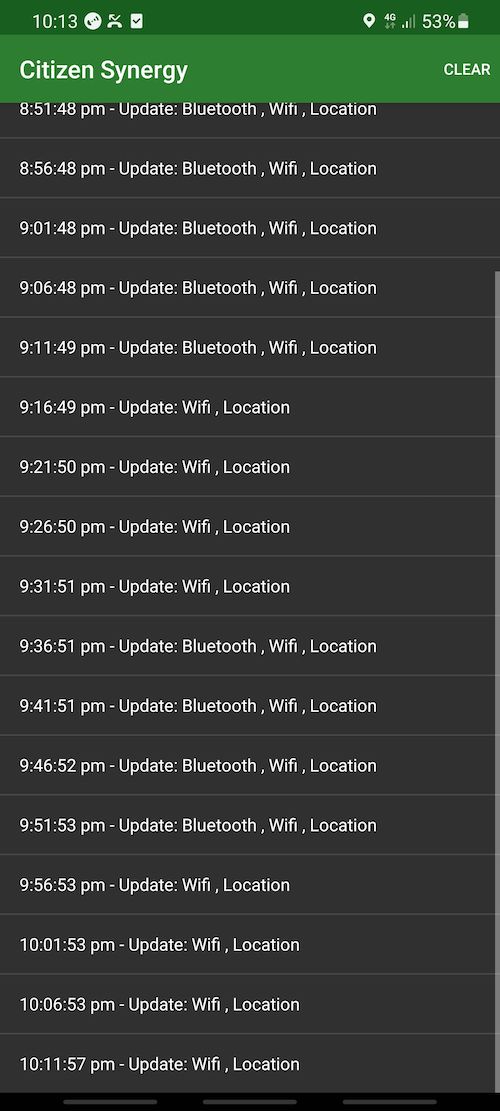
Note when your movement is less than the distance threshold (default 50 metres) the app will still log once in a while (default frequency is 5 minutes) to collect any new signals (as can be seen above).